ESP32 node monitor

Step 5 Running the LND-pussy code
The first thing you’ll notice when trying to run the LND-pussy code is an error about missing libraries.
I selected the WiFiManager.h by tablatronix (tzapu) (don’t ask me why). Furthermore, I had to install the ArduinoJson.h library (version 6.18.5).
Then, when I uploaded the code to the ESP32…..nothing, as expected.
Doing some debugging it appeared that there was no connection to my node.
You can find the original LND pussycat node monitor software here.
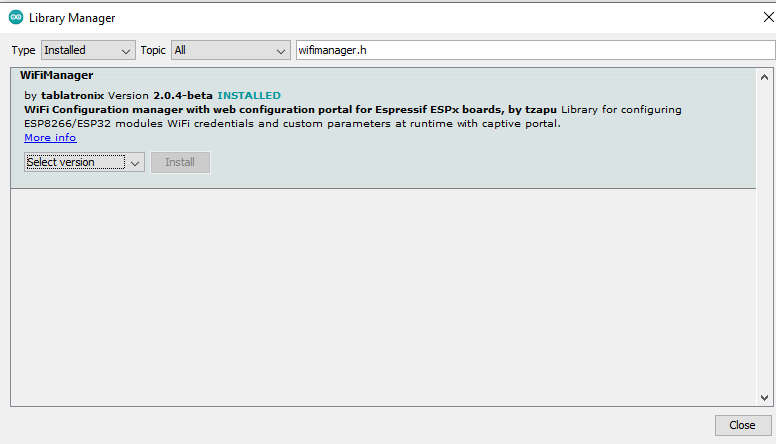
Step 6 Test connection to your node
It took me a long time before I found the reason the ESP32 would not connect to my node.
I started with the code from BTCIOT Tutorial – LND Pussycat, node monitor. But somehow it could not connect to my node. During all sorts of testing, I found out that you can check the connection to your node with the following command in your browser:
https://your_ip_adress:8080/v1/getinfo
Replace your_ip_adress with the adres of your node. Youy probably get a safety warning, that the certificate is self signed. You can make an exception, to allow this.
Now hopefully you will get the following message:
error: “expected 1 macaroon, got 0”. This means there is no firewall blocking the access to your node. Normally you cannot get information from your node without sending a macaroon which tells your node what your clearance level is (are you allowed to get some info, make transactions etc.).
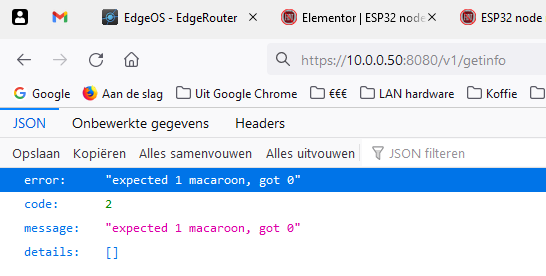
So, now we know the connection to the node is ok, so we need to modify the code.